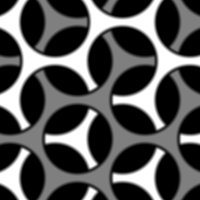
hexagonalWeavePattern
pattern
hexagonalWeavePattern
RayTK
v0.42
Pattern with two layers with gaps in a hexagonal layout.
This pattern always produces colors (vectors), but the Format parameter controls how those colors are produced.
Parameters
| Name | Description | Regular Handling | Read-Only Handling |
|---|---|---|---|
Pattern | Baked | Baked | |
| |||
Translate | Moves the entire pattern. | Runtime | Baked |
Size | Scales the pattern. | Runtime | Baked |
Thickness | Thickness of each layer, where larger values produce smaller gaps. | Runtime | Baked |
Blending | Amount of blending between layers and edges. | Runtime | Baked |
Randomize | Whether to weave the two layers together in a random arrangement, or always put one layer in front of the other. | Baked | Baked |
Seed | Seed number used to control randomization. | Runtime | Baked |
Format | What type of values are produced. | Baked | Baked |
| |||
Color 1 | The color to use for layer 1. | Runtime | Baked |
Color 2 | The color to use for layer 2. | Runtime | Baked |
Background Color | The color to use for the background behind both layers. | Runtime | Baked |
Inputs
-
Coordinate Field: (optional) Field that produces vectors that the pattern uses as coordinates instead of regular spatial position. Only the X and Y parts are used.- Coordinate Types:
vec2vec3 - Context Types:
ContextMaterialContextCameraContextLightContextRayContextParticleContextVertexContextPixelContext - Return Types:
vec4 - Supports Variables From Inputs:
thicknessFieldblendingField
- Coordinate Types:
-
Thickness Field: (optional) Field that controls the thickness of the edges between layers.- Coordinate Types:
vec2vec3 - Context Types:
ContextMaterialContextCameraContextLightContextRayContextParticleContextVertexContextPixelContext - Return Types:
float - Supports Variables From Inputs:
coordField
- Coordinate Types:
-
Blending Field: (optional) Field that controls the amount of blending between layers and edges.- Coordinate Types:
vec2vec3 - Context Types:
ContextMaterialContextCameraContextLightContextRayContextParticleContextVertexContextPixelContext - Return Types:
float - Supports Variables From Inputs:
coordFieldthicknessField
- Coordinate Types:
-
Color 1 Field / Replacement Color: (optional) Field providing either the color for layer 1 or the custom color for everywhere, depending on the selected Format.- Coordinate Types:
vec2vec3 - Context Types:
ContextMaterialContextCameraContextLightContextRayContextParticleContextVertexContextPixelContext - Return Types:
floatvec4 - Supports Variables:
axialdistmask - Supports Variables From Inputs:
coordFieldthicknessFieldblendingField
- Coordinate Types:
-
Color 2 Field: (optional) Field providing the color for layer 2.- Coordinate Types:
vec2vec3 - Context Types:
ContextMaterialContextCameraContextLightContextRayContextParticleContextVertexContextPixelContext - Return Types:
floatvec4 - Supports Variables:
axialdistmask - Supports Variables From Inputs:
coordFieldthicknessFieldblendingFieldcolor1Field
- Coordinate Types:
-
Background Color Field: (optional) Field providing the color for the background.- Coordinate Types:
vec2vec3 - Context Types:
ContextMaterialContextCameraContextLightContextRayContextParticleContextVertexContextPixelContext - Return Types:
floatvec4 - Supports Variables:
axialdistmask - Supports Variables From Inputs:
coordFieldthicknessFieldblendingFieldcolor1Fieldcolor2Field
- Coordinate Types:
Variables
-
Axial Distances: -
Masks: