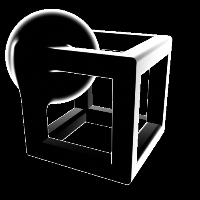
rimContrib
Shading that is applied to the edges of a surface relative to where it’s viewed from.
This is similar to the Rim Light feature in a standard Phong MAT.
Using rim shading can result in aliasing issues, since it’s essentially highlighting the areas that are most likely to have aliasing.
Parameters
| Name | Description | Regular Handling | Read-Only Handling |
|---|---|---|---|
Enable | When off, this shading will produce values of 0, meaning no contribution to shading. | ||
Level | Brightness of the shading, which is used as a multiplier for the Color. | Runtime | Baked |
Use Color | Whether to produce color or just a brightness value. | ||
Color | Color of the shading. | Runtime | Baked |
Use Surface Color | Whether this shading should take into account the surface color attribute on the SDF (if present). | Semi-Baked | Semi-Baked |
Enable Shadow | Whether to apply the shadow to the color/level produced by this element. | Baked | Baked |
Thickness | Width of the highlight area on the sides. | Runtime | Baked |
Blending | Amount of fading between highlighted and not highlighted areas. | Runtime | Baked |
Inputs
-
Thickness Field: (optional)- Coordinate Types:
floatvec2vec3vec4 - Context Types:
MaterialContext - Return Types:
float - Supports Variables:
normangle
- Coordinate Types:
-
Blending Field: (optional)- Coordinate Types:
floatvec2vec3vec4 - Context Types:
MaterialContext - Return Types:
float - Supports Variables:
normangle - Supports Variables From Inputs:
thicknessField
- Coordinate Types:
-
Color Field: (optional)- Coordinate Types:
floatvec2vec3vec4 - Context Types:
MaterialContext - Return Types:
floatvec4 - Supports Variables:
normangle - Supports Variables From Inputs:
thicknessFieldblendingField
- Coordinate Types:
Variables
-
Normalized Surface Angle (0..1):