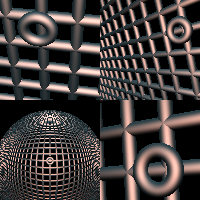
splitCamera
camera
splitCamera
RayTK
v0.42
A camera that splits the viewport into several zones, each using a separate camera.
Important note that when the horizontal and vertical layouts currently only use the first two inputs.
Parameters
| Name | Description | Regular Handling | Read-Only Handling |
|---|---|---|---|
Enable | |||
Layout | How to arrange the zones. | Baked | Baked |
| |||
Rescale | Whether to rescale each camera to fit each zone. When switched off, if using a grid, you will only see the top right corner of the first camera, the top left of the second, etc. When switched on, you see the full view that each camera would normally get. | Baked | Baked |
Camera Map | Texture that switches between cameras on a per-pixel basis. Values are scaled from 0..1 to 0..(N-1), where N is the number of connected inputs. So if there are 4 connected inputs, 0..0.249999.. is input 1, 0.25..0.49999.. is input 2, etc. | ||
Inputs
-
Camera Input 1: (required)- Coordinate Types:
vec2 - Context Types:
CameraContext - Return Types:
Ray
- Coordinate Types:
-
Camera Input 2: (optional)- Coordinate Types:
vec2 - Context Types:
CameraContext - Return Types:
Ray
- Coordinate Types:
-
Camera Input 3: (optional) This is only used by the grid layout.- Coordinate Types:
vec2 - Context Types:
CameraContext - Return Types:
Ray
- Coordinate Types:
-
Camera Input 4: (optional) This is only used by the grid layout.- Coordinate Types:
vec2 - Context Types:
CameraContext - Return Types:
Ray
- Coordinate Types:
Variables
-
Camera Index: