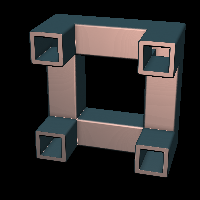
onion
Keywords:
- hollow
- onion
- shell
filter
onion
RayTK
v0.42
Converts a solid SDF to a thin shell of the surface.
The shell is created centered on the surface, with half of the Thickness going toward the outside and the other half on the inside. This has the effect of increasing the size of the outside of the shape.
Without somehow slicing through the shell, using things like knife or slice, you generally won’t be able to tell the difference between this and round, in that it will seem to just increase the size of the shape.
See https://www.shadertoy.com/view/MlcBDj
Parameters
| Name | Description | Regular Handling | Read-Only Handling |
|---|---|---|---|
Enable | |||
Thickness | Thickness of the shell, centered on the input surface. | Runtime | Baked |
Iterations | Runtime | Baked | |
Side | Runtime | Baked | |
| |||
Inputs
-
definition_in: (required)- Coordinate Types:
floatvec2vec3vec4 - Context Types:
ContextMaterialContextCameraContextLightContextRayContextParticleContextVertexContextPixelContext - Return Types:
floatvec4Sdf
- Coordinate Types:
-
Thickness Field: (optional)- Coordinate Types:
floatvec2vec3vec4 - Context Types:
ContextMaterialContextCameraContextLightContextRayContextParticleContextVertexContextPixelContext - Return Types:
float - Supports Variables From Inputs:
inputOp1
- Coordinate Types:
-
Iterations Field: (optional)- Coordinate Types:
floatvec2vec3vec4 - Context Types:
ContextMaterialContextCameraContextLightContextRayContextParticleContextVertexContextPixelContext - Return Types:
float - Supports Variables From Inputs:
inputOp1thicknessField
- Coordinate Types: