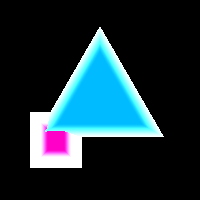
render2D
Shortcuts:
- r2
output
render2D
RayTK
v0.42
Renders a 2D image by evaluating the input field for each pixel.
The input field can return either vec4 which is used as RGBA, or a float, which is copied to all 4 channels. The input field can use either 2D coordinates, or 1D, in which case it only uses the X axis and renders the same result for each vertical line of pixels.
Parameters
| Name | Description | Regular Handling | Read-Only Handling |
|---|---|---|---|
Resolution | |||
Pixel Format | |||
| |||
Alignment | How coordinates are positioned within the render frame. | Semi-Baked | Semi-Baked |
| |||
Scaling | How coordinates are scaled within the render frame. | Semi-Baked | Semi-Baked |
| |||
UV Map | UV Map that is used to pick the uV coordinates used for each pixel. If this is provided, the | ||
Time Reference Operator | |||
Shader Builder Config | |||
Zoom | Runtime | Baked | |
Offset | Runtime | Baked | |
Customize Shader Config | |||
Enable UV Output | |||
Enable Normal Output | |||
Enable Debug Output | |||
Enable Custom Output 1 | |||
Enable Custom Output 2 | |||
Inputs
-
SDF or Field: (optional)- Coordinate Types:
floatvec2 - Context Types:
Context - Return Types:
floatvec4Sdf
- Coordinate Types: