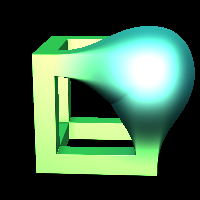
combine
Shortcuts:
- cmb
Keywords:
- combine
- diff
- intersect
- union
combine
combine
RayTK
v0.42
Combines SDFs in various ways.
Depending on which Combine option is selected, different parameters will be enabled. This operator only supports two input SDFs (along with a value field to control blending). To combine more than two SDFs, use one of the specialized operators like simpleUnion.
Parameters
| Name | Description | Regular Handling | Read-Only Handling |
|---|---|---|---|
Enable | |||
Combine | The type of combination operation to perform. | Runtime | Baked |
| |||
Swap Inputs | Swaps the order of the inputs. This is only relevant for “diff” modes. | ||
Radius | The size of the blending region. | ||
Number | For stair and column modes, this controls how many steps are used in the blending regions. | ||
Offset | |||
Inputs
-
SDF 1: (required)- Coordinate Types:
floatvec2vec3vec4 - Context Types:
ContextMaterialContextCameraContextLightContextRayContextParticleContextVertexContextPixelContext - Return Types:
Sdf
- Coordinate Types:
-
SDF 2: (optional)- Coordinate Types:
floatvec2vec3vec4 - Context Types:
ContextMaterialContextCameraContextLightContextRayContextParticleContextVertexContextPixelContext - Return Types:
Sdf - Supports Variables From Inputs:
inputOp1
- Coordinate Types:
-
Radius Field: (optional)- Coordinate Types:
floatvec2vec3vec4 - Context Types:
ContextMaterialContextCameraContextLightContextRayContextParticleContextVertexContextPixelContext - Return Types:
floatSdf - Supports Variables From Inputs:
inputOp[1-2]
- Coordinate Types:
-
Offset Field: (optional)- Coordinate Types:
floatvec2vec3vec4 - Context Types:
ContextMaterialContextCameraContextLightContextRayContextParticleContextVertexContextPixelContext - Return Types:
float - Supports Variables From Inputs:
inputOp[1-2]
- Coordinate Types: