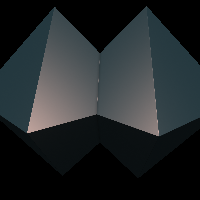
reflect
Shortcuts:
- ref
Keywords:
- flip
- mirror
- reflect
filter
reflect
RayTK
v0.42
Reflects space across a plane.
Parameters
| Name | Description | Regular Handling | Read-Only Handling |
|---|---|---|---|
Enable | |||
Direction | Axis and direction across which to reflect. | Runtime | Semi-Baked |
| |||
Plane Normal | Vector that the cut plane faces. Note that this is only a direction and not a position in space. | Runtime | Baked |
Offset | Moves the reflection plane along the normal that it faces. | Runtime | Baked |
Shift | Moves the whole resulting shape along the normal. | Runtime | Baked |
Exposeiteration | Whether to expose which side of the plane a point is on as an iteration value for upstream ops. | ||
Enable Blend | Whether to stretch out the space near the reflection plane to smooth out the border between the sides. | Semi-Baked | Semi-Baked |
Blending | How much to stretch the space near the reflection plane. | Runtime | Baked |
Iteration Type | How to expose information about the current side as iteration values. | Semi-Baked | Semi-Baked |
| |||
Inputs
-
definition_in: (optional)- Coordinate Types:
vec2vec3 - Context Types:
ContextMaterialContextCameraContextLightContextRayContextParticleContextVertexContextPixelContext - Return Types:
floatvec4SdfVolumeRayLightParticle - Supports Variables:
signindex - Supports Variables From Inputs:
offsetFieldshiftField
- Coordinate Types:
-
Offset Field: (optional)- Coordinate Types:
vec2vec3 - Context Types:
ContextMaterialContextCameraContextLightContextRayContextParticleContextVertexContextPixelContext - Return Types:
float - Supports Variables:
signindex - Supports Variables From Inputs:
shiftField
- Coordinate Types:
-
Shift Field: (optional)- Coordinate Types:
vec2vec3 - Context Types:
ContextMaterialContextCameraContextLightContextRayContextParticleContextVertexContextPixelContext - Return Types:
float
- Coordinate Types:
Variables
-
Side Sign (-1/1): -
Side Index (0/1):