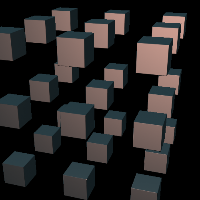
modulo3D
Shortcuts:
- m3
Keywords:
- grid
- modulo
- repeat
filter
modulo3D
RayTK
v0.42
Repeats space along all 3 axes.
This has the effect of making an infinite 3D grid of copies of (slices/cells of) the input, but without the cost of having to separately calculate each one.
Parameters
| Name | Description | Regular Handling | Read-Only Handling |
|---|---|---|---|
Enable | |||
Size | The spacing of the grid along each axis, which is also the size of the cell that is taken from the input. | Runtime | Baked |
Offset | Shifts where the input cell is taken from without moving the position of the grid. | Runtime | Baked |
Shift | Shifts the whole grid (and its contents). | Runtime | Baked |
Limit Type | Semi-Baked | Semi-Baked | |
| |||
Limit Start | |||
Limit Stop | |||
Limit Offset | |||
Mirror Type | Semi-Baked | Semi-Baked | |
| |||
Iteration Type | Semi-Baked | Semi-Baked | |
| |||
Inputs
-
definition_in: (required)- Coordinate Types:
vec3 - Context Types:
ContextMaterialContextCameraContextLightContextRayContextParticleContextVertexContextPixelContext - Return Types:
floatvec4SdfVolumeRayLightParticle - Supports Variables:
cellcoordnormcoordshiftedcellcoord
- Coordinate Types:
-
Size Field: (optional)- Coordinate Types:
vec3 - Context Types:
ContextMaterialContextCameraContextLightContextRayContextParticleContextVertexContextPixelContext - Return Types:
floatvec4
- Coordinate Types:
-
Shift Field: (optional)- Coordinate Types:
vec3 - Context Types:
ContextMaterialContextCameraContextLightContextRayContextParticleContextVertexContextPixelContext - Return Types:
floatvec4 - Supports Variables From Inputs:
sizeField
- Coordinate Types:
-
Offset Field: (optional)- Coordinate Types:
vec3 - Context Types:
ContextMaterialContextCameraContextLightContextRayContextParticleContextVertexContextPixelContext - Return Types:
floatvec4 - Supports Variables:
cellcoordnormcoordshiftedcellcoord - Supports Variables From Inputs:
sizeFieldshiftField
- Coordinate Types:
Variables
-
Cell Coord: -
Normalized Cell Coord: -
Shifted Cell Coord: